TIFF to TXT converter Online [Tiff Image To Text]


Convert TIFF Image File format images to text for free with our advanced TIFF to TXT converter.
The TIFF to TXT converter developed by SEO Magnifier is a useful software tool that relies on OCR to change TIFF images to text.
It isn't possible to edit the text in the image directly. If you're looking to edit the text within an image or want to extract valuable text from an image then you'll need a special OCR software for that.
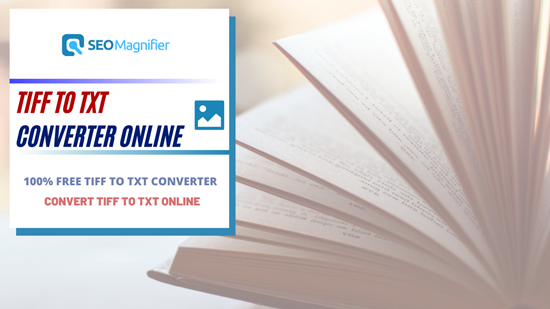
TIFF to TXT Converter is a web application that lets you convert TIFF files into an editing text file. It doesn't require any software installation to use this program since it works in an internet browser.
Also, if you own PNG files and need to take the text out of them, then you should use this PNG to TXT converter to accomplish this.
TIFF is the abbreviation for the tag image file format. The format was developed around 1986 and has been used all around the world ever since. TIFF is used most often for storing raster graphics.
TIFF can represent the two-level color, pallet colors grayscale, and full-color image information across a broad range of color spaces.
The best application for TIFF is editing bitmap images. Graphic artists and photographers use the format to save their work.
Sometimes, there's text within the TIFF document that you wish to extract. This TIFF to text conversion online tool is free and can help to do this. The format is compatible with all of the operating systems you use on the various devices you use.
The TIFF converter doesn't require any subscription. You can make use of the features of this converter without having to pay anything. After you've downloaded an original text document, you can edit it with a basic word processing program.
If you're looking to change to convert your TIFF document to text free online within an incredibly short amount of time, we suggest you take a look at the TIFF to TXT converter. Also, you can use the BMP to text converter to convert BMP files to text.
Here's how to convert your TIFF file to TXT by using our powerful OCR converter.
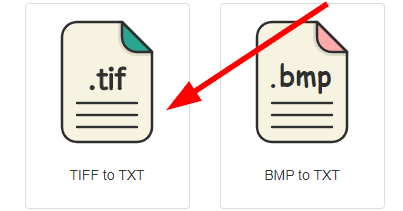
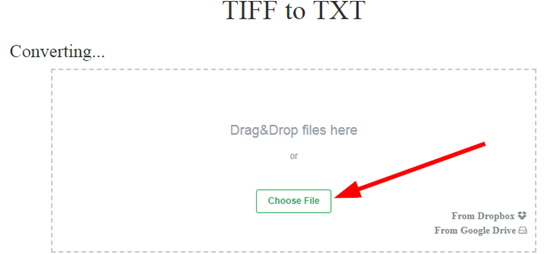



It is possible to convert TIF documents to text at no cost using this powerful tool. Once you have converted these files are removed from our servers within 24 hours, and the download stops at this point to ensure the security and privacy of the user.
You can also try our TXT to PDF converter to convert documents in text format to PDF at no cost.
This TIFF conversion from TIFF TXT converter relies on optical character recognition to recognize the text in a TIFF image. If you make use of the converter to convert TXT files, the link for the files is immediately available following the conversion.
Since the process is completed within a matter of minutes, you won't need to be waiting for long to download the files converted. The Image to Text Converter is an effective OCR tool that extracts text from image tool that you can also try out.
We do not save any of the input TIFF files or convert texts on our server. When you're done using the program the files will be deleted and download links will cease to function after a certain period of time.
It is not necessary to be concerned about privacy or security risks when using the TIFF conversion tool. It is a Text to Binary converter developed by SEO Magnifier and is also an effective and secure tool that you can try out.
Contrary to the majority of tools that are free TIFF to TXT converters, there are no limitations on the file size you can use using this TIFF convertor to TXT.
It is possible to upload a file with a size that is huge, and the program will be capable of processing it efficiently. PDF to TXT converter is a different amazing tool developed by SEO Magnifier that operates without any size restrictions.
This tool can be used on the majority of gadgets, regardless of Operating Systems limitations. This is why a TIFF to TXT converter is an ideal alternative for all.
The layout of the program is easy, making it very easy to use even for people who haven't used any other tool before. It is possible to use TXT to Image Generator on your phone. Text to Image Generator to your smartphone and convert plain text into an image
You can use the TIFF to TXT converter by SEOMagnifier to convert your TIFF files into text. You can use this tool to make the process of text extraction from a TIFF image easier for yourself.
You can convert a TIFF file to Word using a TIFF to Word document converter.
The TIFF to TXT converter by SEOMagnifier is a free OCR tool that you can use to convert OCR into a TIFF file.
Here is how do I insert tiff file into word file.
You can use image-editing applications such as Adobe Photoshop to make the TIFF file editable.