Reverse Text Generator [Spell Backwards Online]


Enter Text and click Reverse Text. This tool will reverse words and backwards text paragraphs.
Generating Reverse Text Made Easier! Use our powerful backward generator to do mirror writing in the most effective. Add in the content that you want to convert, choose either the reverse of the mirror option to generate a backward version of your content.
Mirror writing is not new. It has been around for quite some time now. Leonardo Da Vinci, one of the most popular artists in the history of art, used to write in the mirror style format. Some people believe he used to write this way to hide his ideas in plain sight, others believe he used to do that just to enhance his working efficiency. The theories are endless, but the bottom line is, the mirror has been quite popular ever since that time.
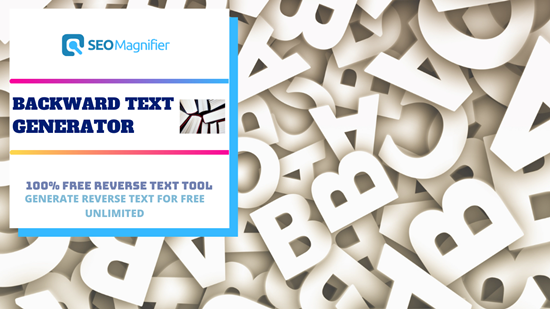
Even now, a huge number of people are fascinated by how mirror writing works? and how they can reverse text to create more impact and to bring more style to their writings.
This is where spell Backwards Text Generator comes in!
Instead of manually writing text in the backwards direction, this tool helps its users convert the text to its backwards version in an easy and simple way. If you want to write in reverse to hide your message or you just want to do it to make your text look fancier, this tool can help you with all of that.
Spelling backwards doesn’t just mean that you change the placement of alphabets in a word. You also need to change the orientation of text so that it is only understandable when placed in front of a mirror. But once you learn to do that, it will help you create engaging pieces of writing that would add more impact to your words.
With the online reverse text generator, the users can convert text to backwards version which helps create fancy and engaging text which makes your work stand out from the crowd. You can make your text as fancy using small caps generator to switch different formats e.g all caps, toggle, sentence case and title case as well.
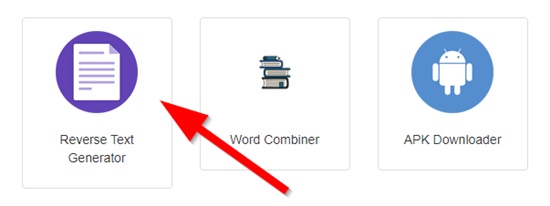
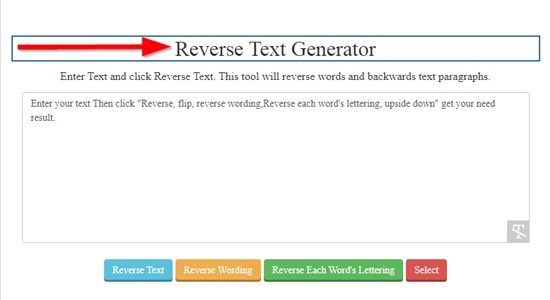
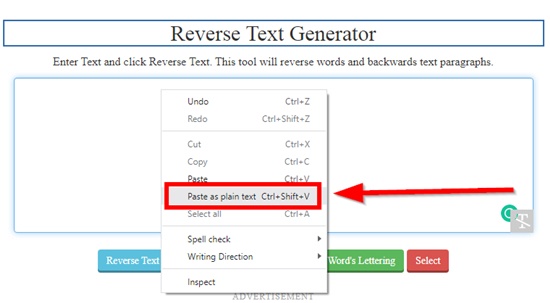
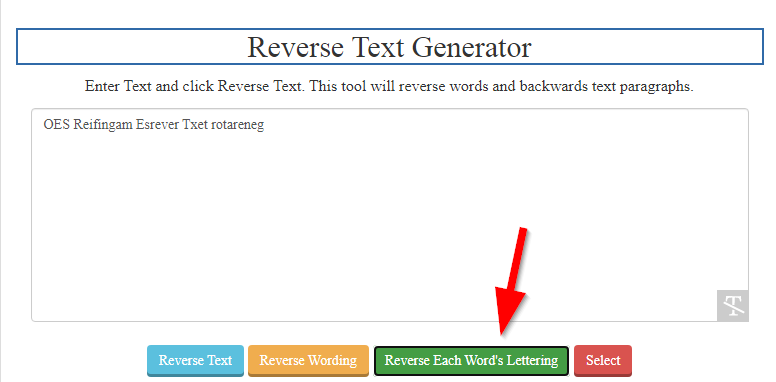
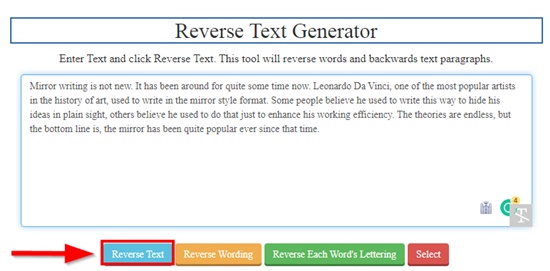
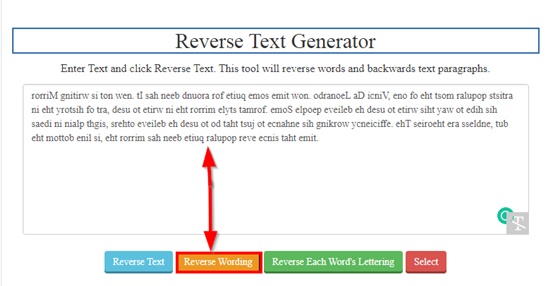
The reverse text generator by SEOMagnifier is one of the fastest text reverse tools that you can find out there as the sentence counter which works super-fast within a matter of seconds. Sentence reverser doesn’t take a lot of time to reverse the text. The prosing happens in a few minutes and the results of this tool are amazingly fast.
You can use this reverse text generator tool on your PC as well as your smartphone. Just visit our website on your phone, look for this tool and use it to generate reverse text on your smartphone. This is all that you have to do to create reverse text on your mobile with this tool.
This tool doesn’t put any kind of load on your native system resources. It is a web app, so it runs inside a web browser. And since it is supported by most web browsers, it would prove to be quite lightweight for your computer system.
This tool works without any kind of subscription or hidden charges. For using this tool, you just need a web browser and a device with active internet connection. You don’t have to buy a membership plan for using the backwards text generator.
Most of the backwards text generators require you to register yourself first on their website before using their services. There is no such requirement with our tool. You can go online and reverse the text without needing to register on the site.
The reverse text is when you spell a text in the backwards format. The mirror writing is when you also change the orientation of the text. The reverse text adds more punch to your writing and makes it more engaging.
The backwards text generator by SEO Magnifier is the best tool that can be used for generating backwards text. It is free, works fast and is the most efficient reverse text generator in the market.
You can use our free tool to generate text in the reverse format and then copy and past it in your word document.
You can reverse text using the free backwards text generator tool by SEOMagnifier. This tool is free to use and delivers extremely fast and accurate performance in a short amount of time.