Convert PDF To Tiff Image Online For Free


Use the PDF to TIFF converter online for free to convert your PDF Portable documents format to the TIFF image format.
If you're looking for the most effective online software to convert your PDF documents into TIFF Tagged Image File Format images, then you have come to the right place. The TIFF format is developed by Adobe.
Our PDF to TIFF converter can help you save the image information that is included in a PDF document within the TIFF images format file extension. The tool can be used with any Web browser without regard to the limitations of the operating system.

You can easily drag and drop a PDF file into the converter, and it will employ its sophisticated compression algorithm to convert the PDF document into images with the TIFF extension.
There are many online PDF to TIFF converters available, however, the PDF to TIFF converter software from SEO Magnifier stands out for the speed and efficiency that it can provide.
This PDF to TIFF online converter is a cost-free tool that lets you convert your PDF file into a TIFF image file format within a relatively short time.
The online tool is easy to use, and it allows you to drop your PDF file right into it to be converted. If you're in the market for conversion of a PDF file to a TIFF image, there's no more effective online tool to discover. Plus, this tool can convert your PDF file into TIFF images, with no limitations on usage.
Also, if you have a PDF file and you want to convert it to a word document, you can use the PDF to Word converter for that purpose.
Here's how to use the PDF to TIFF converter to convert PDF to TIFF.

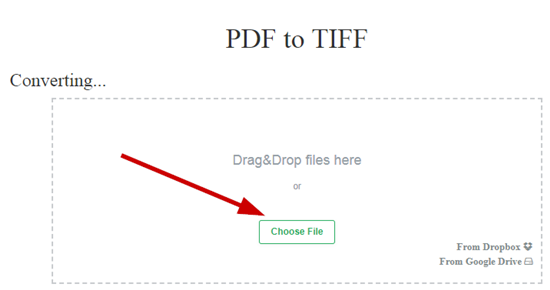



This PDF to TIFF converter is completely free. You don't have to establish an annual payment plan or supply your credit card details when purchasing this tool similar to other converters by SEO Magnifier such as the TIFF to TXT converter.
If you'd like to make use of this PDF to TIFF converter then you should visit our site and begin using the tool anytime you wish to make use of it. Unlike most converters, you will find the user experience of this free tool to be quite user-friendly and amazing.
The PDF conversion with the PDF to TIFF tool happens without affecting the quality of graphics within the original PDF document. The image quality following the conversions is nearly the same as that provided by the original PDF file.
High-resolution TIFF images look stunning in quality. It is possible to download the images and make use of them for professional or personal reasons. The high efficiency and accuracy of this tool are one of the reasons why it is among the leading PDF to TIFF converters in the market.
This PDF to TIFF converter was designed based on a combination of transparency and privacy. There's no need to worry about sensitive information being stolen because the program doesn't save uploads.
The PDF files you upload, and TIFF files converted TIFF files are deleted out of SEO Magnifier servers. The conversion from Text to Image Generator Online is based on the same security and safety standards by SEO Magnifier. We don’t compromise the security of our users with the help of advanced security solutions integrated into all our tools.
This PDF to a TIFF converter is a cloud-based application that runs on servers hosted by SEO Magnifier. The app doesn't need users to install anything more than a web browser.
Similarly, the Image to Text converter also works in the cloud. The tool works fast and doesn’t take a lot of time to do the conversion. The Word to PDF converter by SEO Magnifier works in the same way.
This converter converts PDF files to TIFF and is compatible across all laptops, computers, and mobile phones whatever operating system is running on them.
This tool can be used in your web browser on Windows, Android, and IOS devices without any sort of compatibility problems. The tool requires only the device to have a web browser and an internet connection. After that, you'll be able to access the tool and utilize it at any time.
You can convert a PDF with images to TIFF using the free online PDF to TIFF converter by SEO Magnifier.
Open Adobe Acrobat software. Go to the Tools option and choose Export PDF from there.
You can visit the SEO Magnifier website on your phone and look for the PDF to TIFF converter on the site. After that, you can use the tool to convert your PDF to TIFF.
This depends on the use case that you are talking about. Generally, TIFF has a smaller file size so they can be easier to transfer than PDF documents.