

Use our fast and powerful PDF to JPG converter to extract images from a PDF document as individual JPG files.
The PDF to JPG free online converter is an advanced online tool that offers you the features to take out pages from a PDF as separate JPG files.
You can use this tool to convert pages of a PDF document to high-quality JPG files in just a few seconds. This tool is easy to use and helps you convert a PDF with multiple pages to high-quality JPG images.

When you upload the PDF file in the tool, it processes the document and converts the PDF pages to JPG images online. It is a powerful online service that runs inside a web browser, without any kind of operating system limitations.
You can click on the upload files button on the calculator to add the PDF documents for processing in the PDF to JPG converter.
If instead of JPG, you want to convert the PDF to PNG image format, you can check out the PDF to PNG converter to do that.
You can convert PDF to JPEG in high quality online for free using our advanced online utility.
When you click on the Download file button, you get access to all the JPG images made from the input PDF document in a zip file. The PDF to JPG conversion process is fast and efficient.
This free PDF to JPG converter can convert the PDF document into different image file formats. The image quality that you get from the PDFs is unparalleled with this tool.
You can convert your PDF files to JPG without any kind of file size restrictions. Once the JPG file is downloaded from this online tool, you can save it on your PC or share it with anyone across the internet.
If you have a PNG file and you want to easily convert it to PDF, you can use the PNG to PDF converter by SEO Magnifier.
When doing research, you often come across PDF documents online that contain the information that you want to use.
If the PDF contains a lot of additional information that you don’t need, it doesn’t make sense for you to keep the entire PDF.
In that case, you can convert the PDF document to JPG image files and keep the ones that you need and discard the ones that are of no use to you.
This is where the PDF to JPG converter comes in! With this tool, you can use convert any PDF document to JPG that you want, without any kind of size or tool usage limitations.
Here is how you can use the PDF to JPG converter:
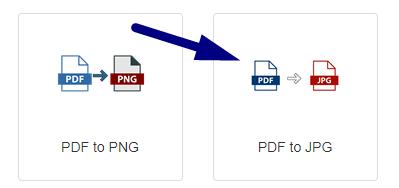
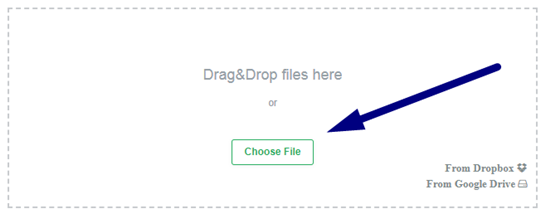
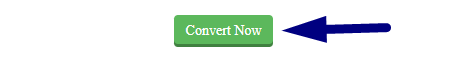
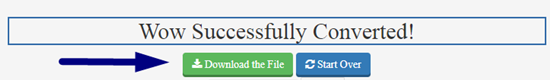
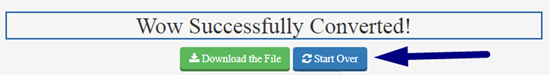
You can use the PDF to JPG converter for free 24/7. There are no usage restrictions with this tool. Like the PNG to TXT converter by SEO Magnifier, the PDF to JPG converter is free to use.
Also, if you have an image and you want to extract text from it, you can use the Image To Text converter to do that.
All the tools available at SEO Magnifier feature an elegant and engaging UI design. The PDF to JPG along with the Text to Image generator are all quite interactive in terms of the UI design.
Also, if you want to convert the PDF document to .txt format instead of JPG, you can use the PDF to TXT converter online for that purpose.
All the PDF processing tools available at SEO Magnifier work without registration. You don’t need to register an account on our website to use the PDF to JPG or the TXT to PDF converter tools.
You can simply just navigate to our website and start using all the tools for free. You won’t need to provide any kind of credit card details for using our online tools such as the URL to PDF converter.
The PDF to JPG converter and JPG to pdf converter works on all internet-connected devices with web browsers. There are no comp activity issues with this converter in terms of the web browser or the operating system.
The PDF to Word converter is another amazing tool by SEO Magnifier that you can use also use on all desktop and mobile phone devices with web browsers.
When it comes to using an online tool, the tool’s processing speed matters a lot. We have designed this tool while making the UI and the user experience our top priority.
The PDF to JPG is one of the fastest online tools out there for processing PDF documents. This tool works just as fast as the Word to PDF converter by SEO Magnifier.
The PDF to JPG converter by SEOMagnifier is the best online PDF document to JPG converter on the market. This tool is 100% free, safe & secure, and works without registration or subscription.
If you have a PDF document and you want to convert it to JPG image format, you can use our PDF to JPG converter to do that.
The PDF to JPG converter is a free online tool that you can use to convert your PDF files to JPG online for free. You can upload your PDF documents in this tool, and it performs the conversion in a short amount of time.